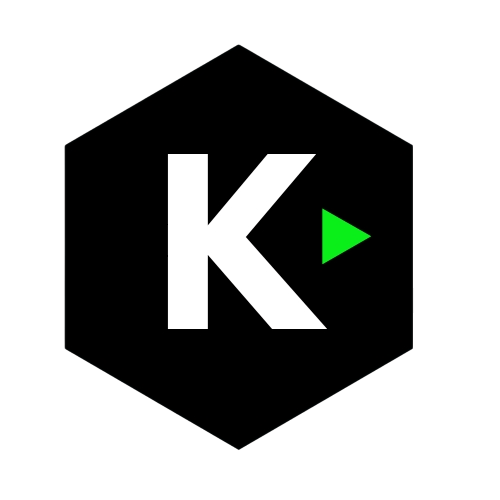GetResponse Course Outline with upsell
Prompt:
Course outline on GetResponse. follow this sequence:
overview and benefits
Setup account
Optin Landing page
Signup form for something Free: Free Template, Join free community
Getting traffic
Managing prospect lists
Sending emails
Email automation
Sales Landing page
Managing Customer list
Upsell to your customer
Using course intake dates and deadlines to increase sales conversion
Chatgpt
Here's a course outline for using GetResponse, following the sequence you provided:
1. Overview and Benefits of GetResponse
- Introduction to GetResponse: What it is and its primary features
- Benefits of using GetResponse for online marketing
- Email marketing automation
- Landing page creation and optimization
- Sales funnel management
- Key features and tools in GetResponse
- Email templates, autoresponders, segmentation, A/B testing
2. Setting Up Your GetResponse Account
- Creating a new account on GetResponse
- Understanding the GetResponse dashboard
- Setting up your profile and business details
- Verifying your email address and domain (for email sending)
- Choosing the right pricing plan for your needs
3. Creating Opt-In Landing Pages
- Introduction to opt-in landing pages
- Why opt-in pages are important for lead generation
- How to create a landing page using GetResponse’s drag-and-drop builder
- Designing a high-converting opt-in page
- Best practices for opt-in forms and calls to action
- Connecting your opt-in form to your email list
4. Creating and Embedding Signup Forms
- Introduction to signup forms: What they are and why you need them
- Creating a signup form with GetResponse
- Different form styles: Pop-up forms, inline forms, floating bars
- Customizing the form fields and design
- Embedding signup forms on your website or landing page
- Best practices for increasing sign-ups
5. Getting Traffic to Your Landing Pages
- Traffic generation strategies: Organic vs paid
- Driving traffic with SEO, social media, and paid ads
- Leveraging GetResponse’s traffic tools: Social ads and integrations
- How to track the performance of your landing pages using GetResponse analytics
- Optimizing landing pages for higher conversion rates
6. Managing Prospect Lists
- Understanding prospect lists and segmentation
- Creating and managing lists in GetResponse
- Segmenting your email lists for better targeting
- Importing and exporting contact lists
- Clean and organize your list: Removing duplicates and unsubscribes
7. Sending Emails
- Creating and designing your first email campaign
- Choosing between regular emails, autoresponders, and broadcasts
- Using GetResponse’s email editor: Drag-and-drop vs HTML editor
- Personalization in emails: Using merge tags
- Setting up email subject lines and preheaders
- Testing emails before sending: A/B testing and previewing
8. Email Automation
- Introduction to email marketing automation
- Creating automated workflows with GetResponse
- Setting up triggers, actions, and conditions for automated campaigns
- Using autoresponders for welcome sequences, follow-ups, and abandoned cart emails
- Best practices for email automation to nurture leads and increase engagement
9. Creating Sales Landing Pages
- Introduction to sales landing pages and their importance in conversion
- Using GetResponse to create optimized sales pages
- Designing high-converting sales pages with product descriptions, testimonials, and CTA buttons
- Integrating with payment processors and eCommerce platforms
- Upselling and cross-selling strategies on sales landing pages
10. Managing Customer Lists
- Understanding customer lists vs prospect lists
- Organizing and segmenting your customer list for targeted communication
- Tracking customer behavior: Opens, clicks, purchases, and engagement
- Creating customer personas for better targeting
- Retargeting strategies to re-engage past customers
11. Upselling to Your Customer List
- Introduction to upselling and its role in increasing revenue
- Strategies for upselling via email campaigns
- Using segmentation to target high-potential customers
- Setting up upsell email sequences with GetResponse
- Creating special offers and promotions for loyal customers
- Best practices for increasing average order value through upselling
12. Using Course Intake Dates and Deadlines to Increase Sales Conversion
- Tips for using course launch and intake deadlines to boost conversions.
- Setting up course intake dates or registration deadlines within GetResponse
- Creating urgency in emails and landing pages to drive faster conversions
- Automating reminders and countdowns as deadlines approach
- Analyzing conversion rates for deadline-driven campaigns
This outline provides a comprehensive roadmap for learning how to effectively use GetResponse to enhance your email marketing efforts and drive sales.